Easy to Follow Step-by-step Key fob remote Programming Instructions
2007 Chrysler 300
We strive to provide convenience to our customers with free keyless entry remote fob programming instructions for every single vehicle that we sell on NorthCoast Keyless.
Many people don’t know that they can purchase their own replacement vehicle entry remote, save up to 70% off of marked up Dealership prices, and program the replacement remote to their vehicle themselves. We know how good it feels to save money and do something yourself; and we aim to make it as painless as possible for you!
Free Key Fob Remote Programming Instructions for a 2007 Chrysler 300
Time needed: 5 minutes.
![]()
REMOTE HEAD KEY FOBStep-By-Step How To Programming Instructions
- Insert First Programmed Key
INSERT a working remote head key into the Ignition and TURN it to the ON/RUN position.
- Remove First Programmed Key
WITHIN 3-15 seconds, TURN the Ignition back to the OFF/LOCK position and REMOVE the key.
- Insert Second Programmed Key
INSERT a second working remote head key into the Ignition and TURN it to the ON/RUN position. After 10 seconds, the vehicle will chime to indicate successful entry into Programming Mode.
- Remove Second Programmed Key
TURN the second working remote head key to the OFF/LOCK position and REMOVE it from the Ignition.
- Program Remote
INSERT the NEW remote head key into the Ignition and TURN it to the ON/RUN position. After 10 seconds, the vehicle security light will STOP flashing. It will FLASH again to indicate successful programming of this remote head key.
- Program Additional Remote
REPEAT Step 5 to program any additional remotes to your vehicle.
- Exit Programming Mode
TURN Ignition to OFF/LOCK and REMOVE key to EXIT Programming Mode.
- Test Remotes
TEST all remotes. Programming is complete.
- Share
If these programming instructions helped save you time and money, please consider sharing our website with friends and family so they can do the same.
Programming Notes:
- Verify the following prior to following these instructions:
- Your vehicle is equipped with keyless entry, and
- You have a key fob remote that is compatible with your vehicle.
- Obtain ALL remote transmitters for this vehicle.
- You MUST have at least TWO working remote head keys in order for this procedure to work.
- If you don’t have at least TWO working remote head keys, you MUST have the remote programmed by an Automotive Locksmith.
If you have any difficulties with programming your vehicles, contact us at [email protected].
Key fob remotes
2007 Chrysler 300

MONEY BACK GUARANTEE
We offer a No Questions Asked Money Back Guarantee on all of our products!If you can’t get it to work for your vehicle–reach out!We’ll get you your money back.
FAST & FREE SHIPPING
ALWAYS! First Class USPS shipping is always shipped for free for all Domestic (US) customers in less than ONE business day. No ifs, ands, or buts!
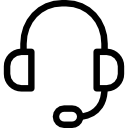
CUSTOMER SUPPORT
Have a question for us? Reach out! We're here for you. We will work with you to solve your issue rather than just having you return an item without a solution like some of the big box online stores do.
SAVE 70% OVER DEALERSHIPS
We’ve worked hard to create a network of reliable and reasonably priced suppliers that allow us to give you rock bottom prices.You're also not paying for huge fancy offices or sports cars for our Owners. We always will be just regular people tryin’ to make a livin’ not a killin’!
- We worked hard to provide these instructions to our customers. We checked multiple sources to ensure that this information is complete and accurate. However, please understand that we cannot be held liable for any loss due to incorrect use of the programming instructions from www.northcoastkeyless.com.
- If you cannot program your remote with the instructions that we provide or encounter any discrepancies, please contact us at [email protected] and we’ll make sure that you’re taken care of.






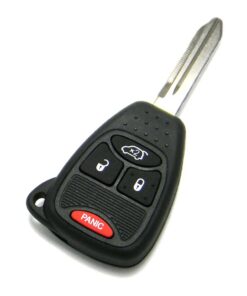
I need specific codes to program a new key for my 2007 Chrysler 300
Is it a code I need 2007 Chrysler 300 with one key all I have
I actually purchased a pair of the 2 for $15 Amazon keys, Ace Hardware will pair A key to your car as long as it is from their supplier. Among others they sell an empty replacement fob key that your key internals go into if yours is broken. I bought the empty blank $25, put the unpaired Amazon Guts in their key and they paired it with the car. Having a 2nd key made including the key was about $40, much better than the $75 a locksmith would charge to pair a key.
“Northcoast” got all the answers you need baby I think this site explains to you better then a person trying to even tell us smh
Hello, What if i only is goint to program the Remote for the locking system.
How can I pair my keys to my 2007 Chrysler 300c. It locks and unlocks my doors but not with the remote features working on the fob
It was so easy to program my key
Thank you
I don’t have two working keys. The one working key that I have was cut by a locksmith 5 years ago and it didn’t come with a fob.
Did u ever fix the issue? I have the same problem and was wondering how to program the new I have with out a working fob
My keys were stolen got new one from dealer they cant get it to program to car they also put in new ignition lock cylinder by locksmith still cant get out of anti theft mode