Easy to Follow Step-by-step Key fob remote Programming Instructions
2006 Dodge Dakota
We strive to provide convenience to our customers with free keyless entry remote fob programming instructions for every single vehicle that we sell on NorthCoast Keyless.
Many people don’t know that they can purchase their own replacement vehicle entry remote, save up to 70% off of marked up Dealership prices, and program the replacement remote to their vehicle themselves. We know how good it feels to save money and do something yourself; and we aim to make it as painless as possible for you!
Free Key Fob Remote Programming Instructions for a 2006 Dodge Dakota
Time needed: 5 minutes.
![]()
REMOTE HEAD KEY FOB - NON TRANSPONDERStep-By-Step How To Programming Instructions
- Prepare Vehicle
ENTER Vehicle and CLOSE all doors.
- Enter Programming Mode – Step 1
INSERT a working remote head key into the Ignition and TURN it to the ON/RUN position.
- Enter Programming Mode – Step 2
PRESS and HOLD the UNLOCK button on the working remote head key for 4-10 seconds.
- Enter Programming Mode – Step 3
WHILE holding the UNLOCK button, PRESS the PANIC button until a chime sounds to indicate successful entry into Programming Mode.
- Release Buttons
RELEASE BOTH the PANIC and UNLOCK buttons.
- Press Buttons
PRESS BOTH the LOCK and UNLOCK buttons simultaneously on the same remote head key until a chime is heard.
- Program Remote
Once the chime is heard, WITHIN 30 seconds PRESS and RELEASE the UNLOCK button on that same remote. Another chime will sound indicating successful programming of that remote.
- Program Additional Remote
WITHIN 30 seconds, REPEAT Step 7 for ALL remotes (even working remote head keys) that you want to work with your vehicle.
- Exit Programming Mode
TURN Ignition to OFF/LOCK and REMOVE key to EXIT Programming Mode.
- Test Remotes
TEST all remotes. Programming is complete.
- Share
If these programming instructions helped save you time and money, please consider sharing our website with friends and family so they can do the same.
Programming Notes:
- Verify the following prior to following these instructions:
- Your vehicle is equipped with keyless entry, and
- You have a key fob remote that is compatible with your vehicle.
- Obtain ALL remote transmitters for this vehicle.
- You MUST have at least TWO working remote head keys in order for this procedure to work.
- If you don’t have at least TWO working remote head keys, you MUST have the remote programmed by an Automotive Locksmith.
- This procedure is specifically for NON-transponder chip remote head keys.
Time needed: 5 minutes.
![]()
REMOTE HEAD KEY FOBStep-By-Step How To Programming Instructions
- Insert First Programmed Key
INSERT a working remote head key into the Ignition and TURN it to the ON/RUN position.
- Remove First Programmed Key
WITHIN 3-15 seconds, TURN the Ignition back to the OFF/LOCK position and REMOVE the key.
- Insert Second Programmed Key
INSERT a second working remote head key into the Ignition and TURN it to the ON/RUN position. After 10 seconds, the vehicle will chime to indicate successful entry into Programming Mode.
- Remove Second Programmed Key
TURN the second working remote head key to the OFF/LOCK position and REMOVE it from the Ignition.
- Program Remote
INSERT the NEW remote head key into the Ignition and TURN it to the ON/RUN position. After 10 seconds, the vehicle security light will STOP flashing. It will FLASH again to indicate successful programming of this remote head key.
- Program Additional Remote
REPEAT Step 5 to program any additional remotes to your vehicle.
- Exit Programming Mode
TURN Ignition to OFF/LOCK and REMOVE key to EXIT Programming Mode.
- Test Remotes
TEST all remotes. Programming is complete.
- Share
If these programming instructions helped save you time and money, please consider sharing our website with friends and family so they can do the same.
Programming Notes:
- Verify the following prior to following these instructions:
- Your vehicle is equipped with keyless entry, and
- You have a key fob remote that is compatible with your vehicle.
- Obtain ALL remote transmitters for this vehicle.
- You MUST have at least TWO working remote head keys in order for this procedure to work.
- If you don’t have at least TWO working remote head keys, you MUST have the remote programmed by an Automotive Locksmith.
If you have any difficulties with programming your vehicles, contact us at [email protected].
Key fob remotes
2006 Dodge Dakota

MONEY BACK GUARANTEE
We offer a No Questions Asked Money Back Guarantee on all of our products!If you can’t get it to work for your vehicle–reach out!We’ll get you your money back.
FAST & FREE SHIPPING
ALWAYS! First Class USPS shipping is always shipped for free for all Domestic (US) customers in less than ONE business day. No ifs, ands, or buts!
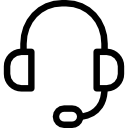
CUSTOMER SUPPORT
Have a question for us? Reach out! We're here for you. We will work with you to solve your issue rather than just having you return an item without a solution like some of the big box online stores do.
SAVE 70% OVER DEALERSHIPS
We’ve worked hard to create a network of reliable and reasonably priced suppliers that allow us to give you rock bottom prices.You're also not paying for huge fancy offices or sports cars for our Owners. We always will be just regular people tryin’ to make a livin’ not a killin’!
- We worked hard to provide these instructions to our customers. We checked multiple sources to ensure that this information is complete and accurate. However, please understand that we cannot be held liable for any loss due to incorrect use of the programming instructions from www.northcoastkeyless.com.
- If you cannot program your remote with the instructions that we provide or encounter any discrepancies, please contact us at [email protected] and we’ll make sure that you’re taken care of.











Will this programming work if my keyless entry module is defective? My keyless entry module has been defective for a while but the truck always started. When attempting to switch out the module, it ended up that I received the wrong module in the mail. Upon attempting to put the defective back in the system, it will not start no matter what I do, even the programming instructions here in. Any suggestions?
I have one working remote, unlock/locks doors and works in the ignition. I bought two new remotes that will operate the ignition but will not lock/unlock the doors. I had an automotive locksmith come by and said my new remotes were “locked” and cannot be programmed. Please tell me my next step.
I have zero working remotes. Had a new one made and programmed but still won’t unlock/ lock with fob not the one key hole on the driver’s side door. The key turns, but the lock doesn’t pop up. It was jimmied and disconnected prior to my buying it 8 years ago. I’m about ready to just buy the pump and locked out kit! Pulled the drivers door panel off trying to reconnect the key hole to the button but it’s tiny and dark in there
Would it be cheaper to buy a new keyless entry system and install it myself? I will be driving down the road with the radio on and then a loud pop sound. Radio is dead. I wonder if it could be as simple as a fuse? Replace a modulator? I bought it 7 years ago with 200k miles for 1k. I’m currently 13, 650 into it and sole caregiver of my 89 yr old mother but I don’t get paid to stay with her 24-7. I honestly love my truck but thinking with 261800 miles , only a fool would continue to put more$$$ into it. ASA made a new fob on site and programed it. The locksmith said he couldn’t charge me anything because it didn’t fix the issue. I think getting that key to open the drivers door will possibly be the least expensive way to go. I accidentally lock it up before closing the door sometimes. Taking the inside panel off stopped that! At least I change the oil myself with full synthetic since I bought it!